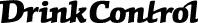Changelog (iOS app)
If you find DrinkControl helpful, it would be awesome if you could take a minute to rate the app, or even more awesome – write a review for DrinkControl.
Just tap here to open the rating/review page to post/update your review. Thank you!
- Added Calendar grid home screen widget showing your last 30 days in nice compact visual grid.

IMPORTANT: Homescreen widgets are premium feature.
- When exporting app data to .csv, resulting file also includes TotalUnits column that has total alcohol units for each row, calculated according to currently selected guidelines in Settings.
- Fixed data migration bug that might result as wrongly named serving sizes for user-defined drink types.
- Added alcohol tracking precision step choice in the [Settings] tab (in addition to existing logtap on the alcohol volume wheel to switch between 0.5% and 0.1% precision steps).
- Minor UI updates and bug fixes across the app.
- Made switching between chart and trend-line views more obvious in the [Stats] tab.
- Fixed chart/statistics bug while displaying previous calendar year period in [Stats].
- Added 28 days (4 weeks) Stats period - it has the same number of weekends included and thus makes comparing with previous period and trendline more relevant/representative.
- Improved integration with Gmail app.
- Minor user interface improvements in the Stats tab.
- Fixed some issues in calories sync with Apple Health app.
- Other minor bug fixes.
- Added trendline views for consumed units/alcohol and money spent. Switch between Stats (bar charts) and Trends (trendline view) in the [Stats] navigation bar.
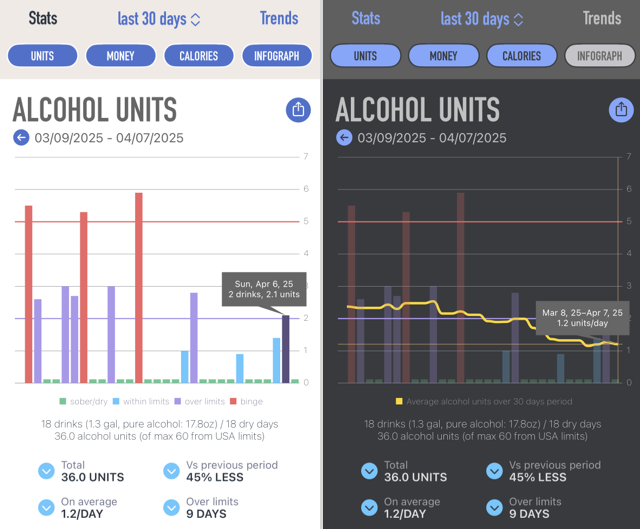
- Visual refresh of the app user interface with larger buttons.
- Improved calculation of averages and comparisions with previous period when "calendar month" is selected. Instead of comparing data from previous month, app will compare data from previous period with the same number of days as in currently selected month.
- Tapping anywhere outside drink type selection grid dismisses it, without changing currently selected drink type.
- Removed longtap shortcut (for changing selected period) on the [Stats] chart, which made scrolling between charts unreliable.
- Fixed occasional app crash after restoring from the backup.
- Other minor bug fixes.
- Added support for saving/sharing app backup data to any destination (e.g. when you are moving to new phone, new AppleId or to DrinkControl app on Android).
- App will try to automatically make weekly backup of app data to iCloud (premium feature) if iCloud access for DrinkControl is enabled and you have free space available in your iCloud.
- Minor bug fixes.
- App icons for iOS18 dark/tinted homescreen.
- Widget support for iOS18 dark/tinted homescreen.

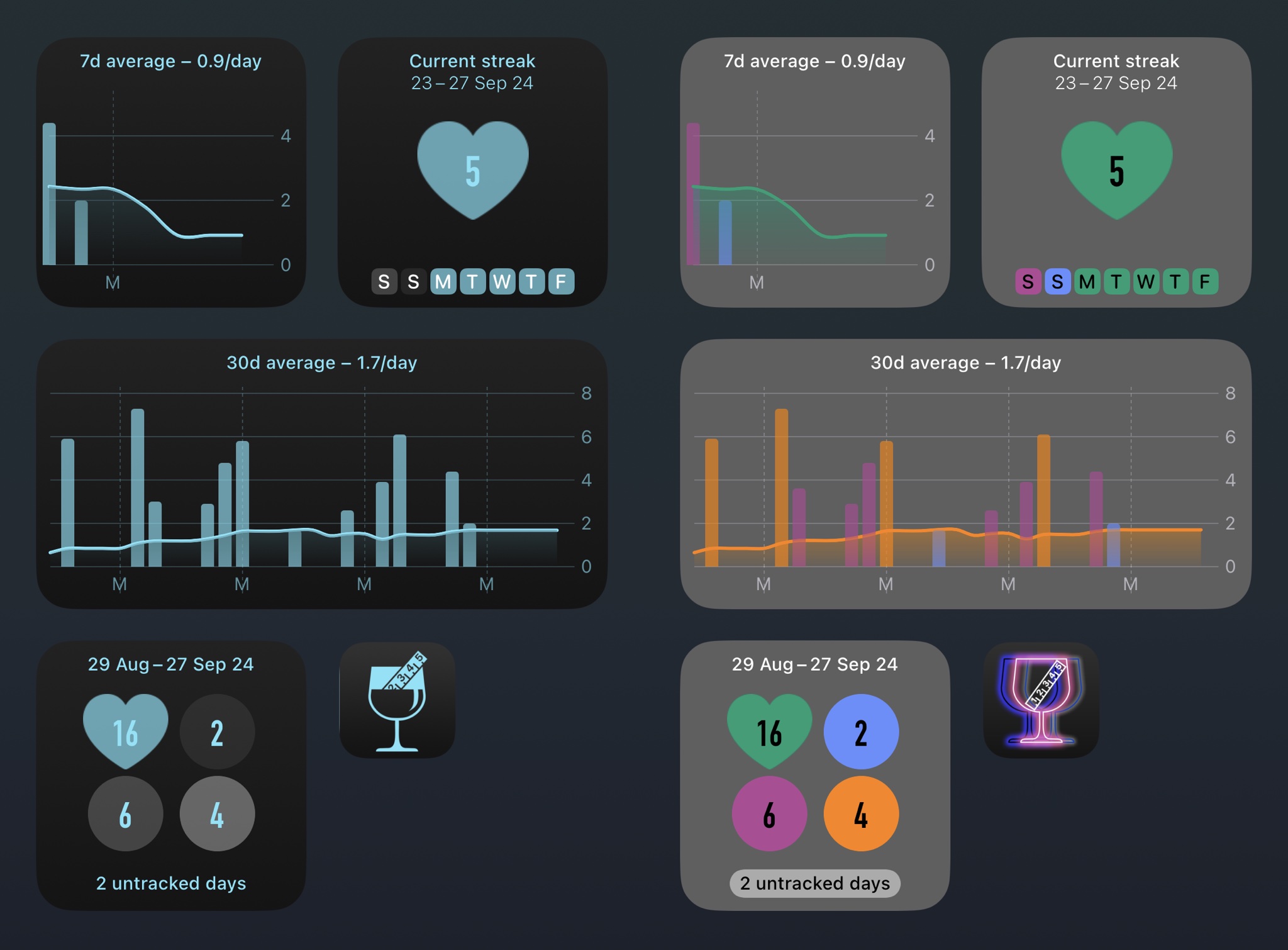
- Fixed issue on iOS15 - [Calendar] title appears and occasionally breaks user interface.
- Fixed issue where widgets do not get immediately updated after app theme is changed.
- New ColorSight app theme (available in the [Settings] under [App theme] option) improving the app experience for color-blind people using the app and DrinkControl widgets.
- Minor app bug fixes.
- Added new home screen widgets for your alcohol consumption trendline based on 7 days or 30 days average consumption.

- IMPORTANT: Homescreen widgets are premium feature and require at least iOS16 on your device.
- Do not ask for confirmation in Calendar when marking day as sober/dry in the morning.
- Fix bug with [Another dry day] button not working in the [Today] screen when used in the morning.
- Fixed occasional crash when launching app from the home screen widget.
- Added moderate/low-risk limits for Australia.
- Added buttons for quick navigation between [Stats] sections.
- New alternate app icon "Dry". (Premium feature).
- Minor UI improvements for widgets.
- Fixed occasional crash when launching app from the home screen widget.
- Fixed crash in drink type editing screen while scrolling serving size wheel if 0 calories are entered in the Calories field.
- Added home screen widget showing your streaks of consecutive dry/sober days, either currently ongoing streak or your all-time longest one. Includes also quick glance of your last 7 days against your currently selected low-risk/moderate drinking guidelines.
- Added home screen widget showing your last 30 days grouped by day consumption vs your currently selected low-risk/moderate drinking guidelines. Also quick glance of your dry/sober days in the period.
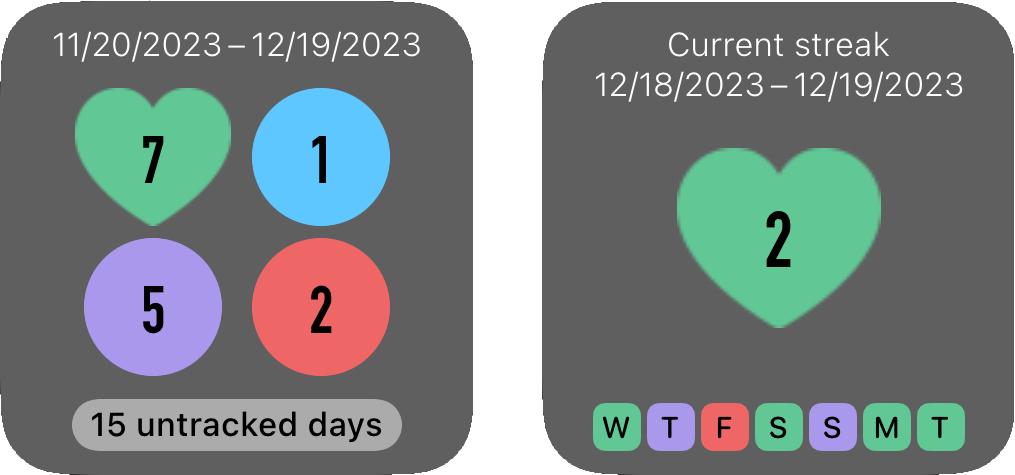
- IMPORTANT: Homescreen widgets are premium feature and require at least iOS16 on your device.
- Added longtap actions (for copying, deleting drink) on the drink in the Calendar.
- Future dates are excluded from calculating consumption averages for the period.
- Minor UI improvements.
- Do not pause currently played audio when playing a sound in the app.
- Fixed: occasional app crash after restoring app data from iCloud backup.
- Updated limits for Canada with latest Canada’s Guidance on Alcohol and Health, 2023 (lower daily/weekly limits).
- Updated with (a bit lower) US weekly limits from latest US National Institute on Alcohol Abuse and Alcoholism guidelines.
- [Today] tab will show number of dry days within last 30 days if you are on dry/sober streak (at least 6 dry days in the row) instead of details of the last drink tracked.
- Double tapping on the date in date picker selects date without need for [OK] button.
- Better sharing previews when sharing charts from [Stats] tab.
- Minor UI improvements.
- Fixed crash when setting custom background image for [Today] tab with camera.
- App sounds are muted if you phone is switched to silent mode.
- Rename serving size names with longtap on serving size wheel (in the drink type editing screen, see in the [Settings] tab).
- Additional serving sizes can be added for user-defined drink types as well.
- Fixed user interface bugs on iPhone 14 Pro in the dark mode.
- Add preferred/missing serving sizes for your favorite drinks in the [Settings]-[Modify drink types] screen. Longtap on serving size picker to add/delete serving sizes for drink type.
- Added support for Siri shortcuts/search suggestions to enable opening DrinkControl from app search bar/suggestions.
- New alternate app icon "Retrogaming".
- Fixed issue where app does not allow to change background to another photo if custom background with photo is already selected in the [Settings] tab.
- Fixed column header name in .csv data export file.
- Other minor bug fixes.
- Days with non-alcoholic drinks can be marked as dry/sober days. Feel free to add tea/coffee, juice or "zero" beer without breaking your green line in Calendar.
- Better, calendar-style date picker for changing drink date.
- [Info] tab renamed to [Help] for clarity.
- Bug fixes and minor user-interface improvements in the [Settings] tab.
- Sober/dry days are included in infographic as separate section.
- New alternate app icon "Op art".
- Improved displaying of sober/dry and empty periods in the charts.
- It is now possible to mark today as dry/sober before noon (with confirmation dialog).
- Minor UI changes and improvements.
- Fixed bug: premium features may not unlock immediately after purchase
- Fixed bug: app occasionally prohibits marking of day as dry/sober in the Calendar.
- Fixed bug: crashing of the app during saving new custom drink type
- Track dry/sober days and streaks in Calendar.
- Charts and statistics include summary of dry/sober days.
- New "Keep Calm" background posters for sober day/week in [Today] tab.
- New alternate app icon "Constructive".
- New serving sizes for beer and shot drink types (when volume sizes in milliliters).
- Display totals in gallons (instead of oz) for larger amounts where relevant in [Stats].
- Fixed UI issues when switching between light/dark mode.
- Fixed UI issues when [Smart invert] accessibility option is enabled in the Settings app.
- On devices with iOS15 you can sync amount of alcohol units (standard drinks) with the Health app. Tap [Sync with Apple Health] in the Settings tab to enable alcohol unit sync.
- Added "1 minute intro" explainer for the app - see in the About tab.
- Added alternate app icon "Rainbow" (Premium feature).
- When adding new drink types in the Settings, drink icon selection picker opens automatically.
- Bug fixes.
- Drink type selection picker opens automatically for new drinks.
- Added alternate app icon "Dark" (Premium feature).
- Support for upcoming iOS version.
- Support for alternate web browsers and e-mail clients.
- Fixed issue when premium features sometimes does not unlock immediately after purchase confirmation.
- Quickly delete drink from the Calendar or add a copy of the existing drink (for today) by longtapping on drink.
- Fixed issue: preferred serving size not saved after editing custom/user-defined drink types.
- Volume units for drink sizes (ml, oz or imperial oz) can be changed in the [Settings] tab independently from currently selected guideline limits country.
- New serving sizes, extra sizes for custom (user defined) drink types.
- User-defined drinks has 0.1% alcohol volume precision enabled by default in the drink picker.
- Alcohol volume picker wheel can be switched between 0.5% and 0.1% precision modes with longtap on the picker in the [Add drink] screen (Premium feature).
- Additional icons for custom drinks.
- Additional alternate app icon "Steel" (Premium feature).
- Added option for data backup and restore to/from iCloud (Premium feature).
- Additional alternate app icon "Harmony" (Premium feature).
- Screens can be dismissed simply by swiping screen down (if no changes have been made).
- Additional serving sizes: 5oz (Standard glass) for [Other] with Canada settings, 25 oz (Large bottle) for [Other] with US settings.
- Support for upcoming iOS version.
- Fixed issue: hidden drink type status not preserved after restore from the backup.
- Additional alternate app icon "Neon" (Premium feature).
- Fixed issue when progress indicator stays on screen if [Done] button in the Photo picker is pressed without selecting any image for the Today tab custom background.
- Fixed decimal separator in the Today info-panel for non-english locales.
- Attachment picker uses 3-column view with bigger thumbnails for selecting custom background for Today tab from Photos.
- Fixed issue: attachment picker not always scrolled to most recent photos.
- Added option to configure drink tracking reminder notifications (premium feature).
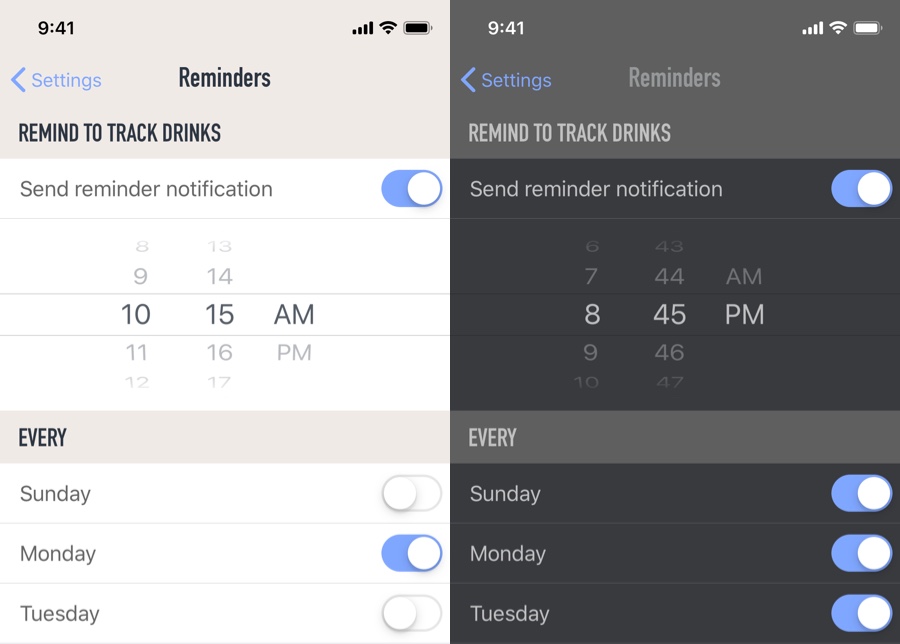
- Fixed crash occurring after app data is imported from old paid app (DrinkControl version 4).
- Fixed issue: user selected country/limits setting not preserved during app updates.
- Longtap anywhere in the Stats tab activates period selection picker for better one-hand use.
- Better visibility of "empty" days in the 7/30 days alcohol units chart.
- Additional sizes for default drink types.
- Additional alternate app icon.
- Fixed issue: selected date period [calendar year] in Stats not preserved between app launches.
- Alcohol units bar in 13/26/52 week charts is violet if binge drinking limit was reached for any day within the week.
- Fixed chart bar color when amount of consumed units is equal with the moderate consumption guideline.
- Fixed crash when launching app via 3DTouch/ForceTouch shortcut if app was not in the background.
- New time periods for charts in the Stats tab - calendar week, calendar month and calendar year.
- Added option to navigate back in time for charts and infographic in the Stats tab - tap on arrows in time period of the chart.
- Tapping on bar in the chart will reveal date interval and drink details for the selected day/week.
- Added integration with Apple Health (syncs amount of drink calories).
- Added Dark mode option.
- Added option for alternate app icons.
- Added option to delete drink types.
- Added option to recommend app to friends (see in About tab).
- Added option for becoming a Patron of the app (with small monthly donation).
- Removed avatar/quote appearance options for Today tab.
- Added new serving sizes.
- Added option to zoom/position custom background image for Today tab.
- Drink price calculator keyboard does not block tapping other data fields in drink editing screen.
- Bug fixes and performance improvements.
- Added 378ml/schooner size option for beer when UK recommendation settings selected.
- Added 16oz/sleeve size option for beer when recommendation settings for Canada selected.
- Fixed bug in drink price entering keyboard that dismissed decimal numbers for some combinations of iOS Region/Language locales.
- Added new Today tab appearance option with "Keep Calm" posters.
- Added option to set custom background image (for Today tab) from Files, Camera or clipboard (if image is already copied to clipboard).
- Added option in Settings tab to quickly open app-related privacy section within Settings.app.
- Support for screen sizes of latest iPhone models.
- Performance improvements.
- Fixed issue with text clipping in Today tab if larger accessibility font sizes are used on device.
- Fixed issue where user opt-in/out status for crash logging/analytics was not preserved between app restarts.
- Added new serving sizes: 440ml for UK/custom drinks; 285ml (half pint), 440ml (can) and 568ml (pint) for WHO/custom drinks; renamed 6oz wine serving as Medium glass and added 9oz as Large glass wine serving size for Canada.
- Added 16oz/sleeve size option for beer when recommendation settings for Canada selected.
- Changes to make sure DrinkControl works fine with iOS12
- Other minor bug fixes and improvements.
- Quickly register drink for today from your history in Calendar by swiping on the drink line and using "Copy" button.
- Added option to opt-out from anonymous app analytics sharing with app developer (new Privacy section in Settings tab).
- You can support DrinkControl development and maintenance efforts by leaving tips in out tip jar (in the About section).
- You can export data as .csv file to any other app of file system using iOS share sheet (previously only email sharing was supported).
- Alcohol volume percentage in the exported .csv file has higher precision (up to 0.1%).
- Instead of days "within moderate limits" stats uses days "over (moderate) limits" as key indicator.
- Compare key statistics (days over limits, alcohol units consumed, money spent and calories) with previous period.
- Added support for iPhone X.
- More precise calories calculation in stats and charts after drink data is edited.
- Fixed issue: drinks for selected calendar day not displayed on first touch when selecting day in previous/next month.
- Other minor bug fixes and improvements.
Version 4.10.0
Fitness fans and calorie watchers - we have something for you! Set calories for your favorite alcoholic or even non-alcoholic drinks, track calories you are drinking and get both total calories and alcohol calories in the charts. (By default DrinkControl accounts only alcohol calories in drinks). Alcohol calories and total calories (if set for drink types in the Settings) columns added to data export .csv file. More icons for your favorite drinks! Set your custom background picture from iCloud, Dropbox or Google Drive.
Version 4.9.0
New moderate drinking limits for UK, USA, Canada, Germany and WHO from updated alcohol guidelines: - Increased USA weekly limit for both man and woman from new "Dietary Guidelines for Americans, 2015" by U.S. Department of Health and Human Services - Reduced UK weekly limits for man from new "UK Chief Medical Officers’ Alcohol Guidelines" effective from 1 January, 2016 (daily limits kept from previous guidelines as new guidelines does specify daily limit) - Reduced Canada binge limits from updated "Canada's Low-Risk Alcohol Drinking Guidelines" by Canadian Centre on Substance Abuse - Reduced WHO daily/weekly limits from "Self-help strategies for cutting down or stopping substance use" by World Health Organization - Increased Germany binge limit, reduced weekly limit from http://www.kenn-dein-limit.de by Bundeszentrale für gesundheitliche Aufklärung More accurate reporting for daily, weekly and monthly consumption - reaching moderate drinking limit (e.g. when consumed 2.0 units on 2 units limit) does not mean that you have stepped over moderate drinking line. This does not apply to binge limit reporting as all guidelines clearly states that reaching limit for binge/excessive drinking means you have already stepped over the line. Feedback section moved from Settings tab to About tab. Added What's New screen with updates from @DrinkControl Twitter stream. Can we ask for a favor? Please consider adding your rating/review for the app in the App Store. This can greatly help new users to find our app between thousands of other apps and keeps us happy and motivated. Thanks!
Version 4.8.0
New chart type in Stats - get your very personal infographic! Support for 3D Touch shortcuts in the springboard (on latest iPhone models) - press DrinkControl icon firmly to quickly repeat last drink, add new drink or jump to the calendar. User interface changes for better look & feel.
Version 4.7.0
• Added backup and restore of the app data to/from Dropbox. • Fixed known bugs.
Version 4.6.0
• Calendar shows alcohol level indicator for every day that has drinks registered. • Updated serving sizes for USA and Canada.
Version 4.5.1
• Added support for larger text (if set in General-Accessibility settings). • Fixed few bugs and annoyances.
Version 4.5.0
• Tired or unhappy of default app appearance? Set custom background for home screen (via Settings). • Added care and love for iPhone 6/6 Plus. • Fixed some annoyances and issues.
Version 4.4.0
Calories! We added Calories chart in the Stats tab, that shows "empty" calories from the alcohol content of your drinks (read more in the About section in the app). Canada recently has updated their low-risk drinking guidelines (extra standard drink allowed per week for man and woman) - app takes it into account from now. Fixed bugs.
Version 4.3.1
Fixed bugs.
Version 4.3.0
More detailed alcohol volume selection (up to 0.5%) for the drink. New keyboard for entering drink price - just like any calculator. Larger buttons and easier to tap. This small little secret game in app (when selecting drink) - it's gone. R.I.P. Lot of stuff under the hood changed and some above the hood. Washed and polished interface. Did you know that app has it's own Twitter account? Yeah, it's @DrinkControl of course. Find some moderate-drinking-related-stuff there.
Version 4.1.0
Added data export option under Settings - email yourself a .csv data file and do your own data analysis on drinks consumed with Excel or Numbers. "Empty" days (without drinks) now are more visible in the charts. ¡Hola Santiago de Chile - we found and crushed nasty (daylight savings time related) bug that might made app crash for you.
Version 4.0.0
Redesigned for iOS7 (app is iOS7 only since version 4.0). You can enter formula in price field to simplify cost per drink calculations - e.g. enter 13.4/2 if bottle was $13.40 and you consumed half of it or e.g. (15/0.73)/2 if you consumed half of bottle purchased in Europe ($1 dollar equals €0.73) for 15 euros). App will make calculations for you. Some bugs fixed, (some new bugs introduced?) and some unicorns (and old code) released to rest.
Version 3.1.3
• Minor bugfixes and under-the-hood improvements. • Updated app icon.
Version 3.1.2
Fixed bug - wrong recommended units in Stats charts for users in GMT timezone. Daylight savings time unfortunately did not save from errors, quite the opposite.
Version 3.1.1
• Fixed crash for some customers upgrading to version 3.0.5 from previous app versions. Shame on us. WE ARE SORRY. • Other bugfixes. • Updated Terms of Use - Privacy Policy (added information about analytics services and information they use).
Version 3.0.0
• New user interface (more easy to add drinks and looks better too) • Performance improvements (works faster) • Switch off avatars/quotes in Home screen (use Settings) • "fill with average price" shortcut replaced with "fill with last price" in Add drink screen • iPhone 5 screen and iOS 6 compatible • Play a simple game (when bored/waiting for friend in the bar) - pull-to-play in drink selection screen
Version 1.2.21
✔ Customize drinks in the Settings - add your own drinks, hide the drinks which you do not use, reorder the drinks according to your preferences. ✔ Visual help guide in the Add Drink screen. ✔ Stats Tab remembers the last report viewed. ✔ Minor bug-fixes and visual tweaks for the app screens.
Version 1.1.1
• Added Edit button in Calendar for better drink deletion usability (swipe still works as well). • Corrected the crash when app hang due to incorrect daylight savings time processing. • Corrected some minor visual bugs.